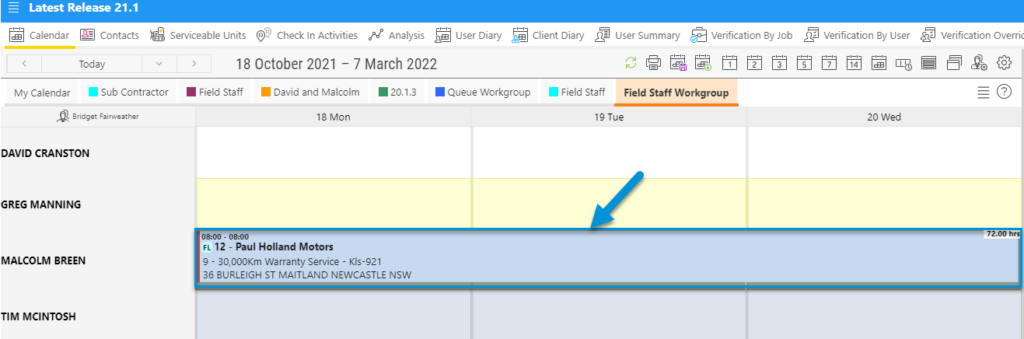In 21.2, when an Appointment is created that runs over two or more days in a Timeline Calendar with minimum scale of ‘1 Day’, the Appointments will be created as ‘repeat appointments’ and this changes from the previous ‘continuous appointment’ behaviour.
1. Pin a resource on a User Workgroup, or setup a Job Workgroup.
The example used here is for a User Workgroup.
2. Setup the calendar to only have a single Time Scale enabled which is ‘day’:
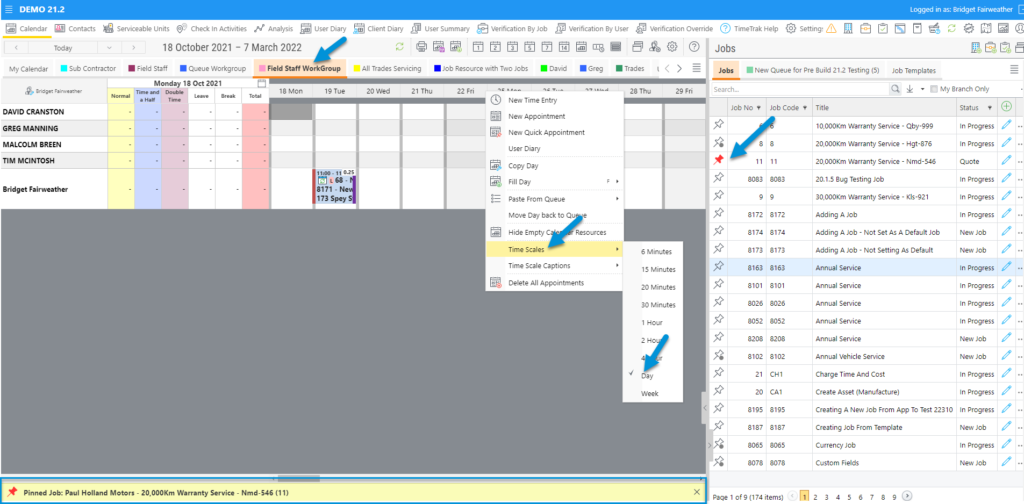
3. Select the days on the calendar you would like to create the Appointment for, this example shows four days and choose ‘New Quick Appointment’:
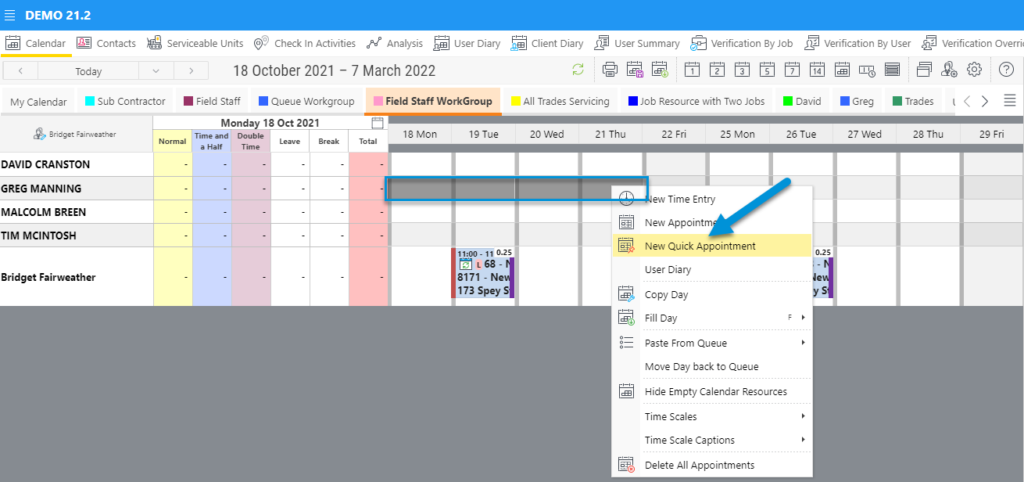
‘New Quick Appointment’ is also available from the ‘pop up menu’:
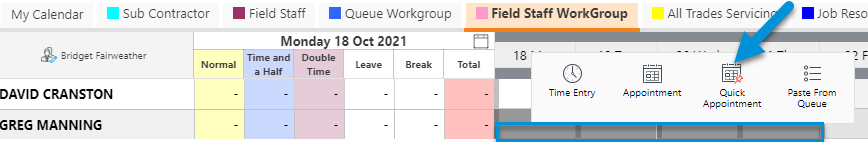
The four appointments are created as ‘repeat’ appointments:
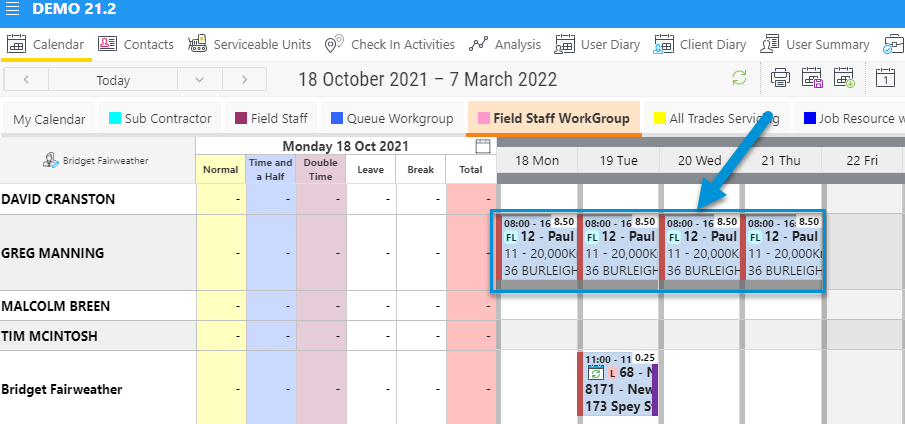
This replaces the previous behaviour that generated a ‘continuous appointment’. This example from an older version of TimeTrak shows an Appointment which runs over three days, appearing as a ‘continuous entry’: