Do your schedulers need the ability to see the job description on creating an appointment or task to improve workflow?
If the below new profile setting in TimeTrak 4.0 “Show Job Description when creating items” is enabled:
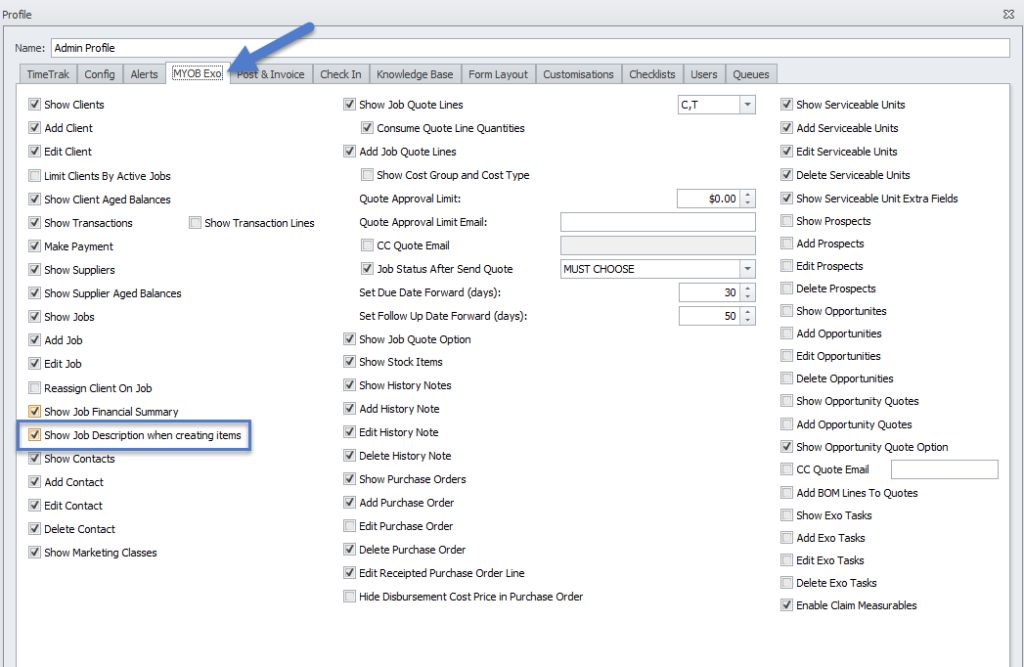
The job description will appear when creating both an appointment and time entry in Professional, as per below:
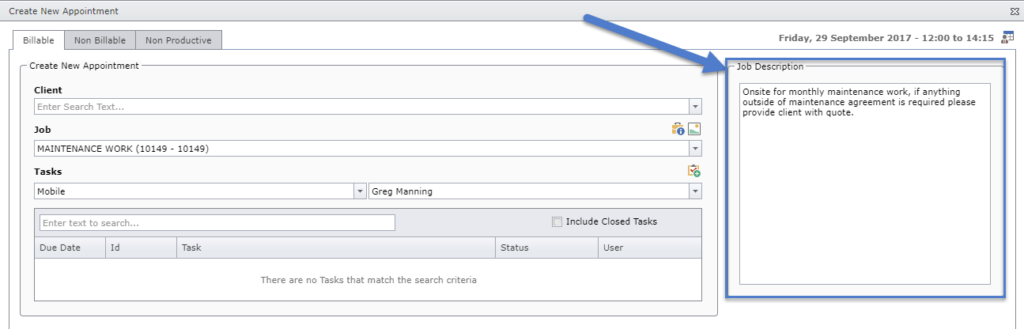
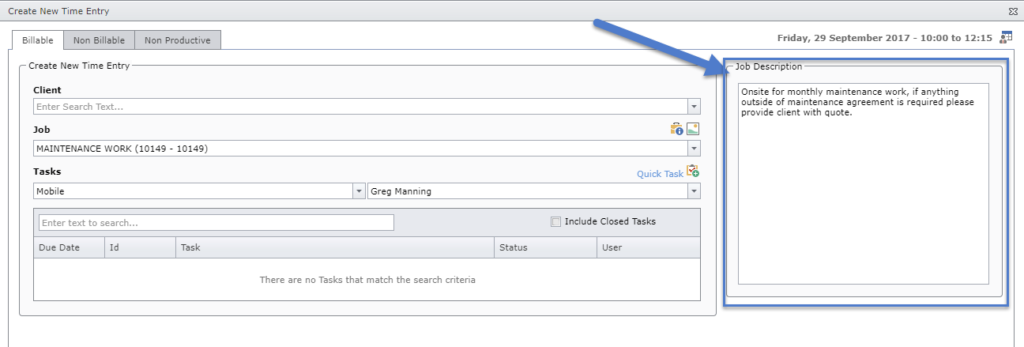
As well as when creating a task if TaskTrak is enabled:
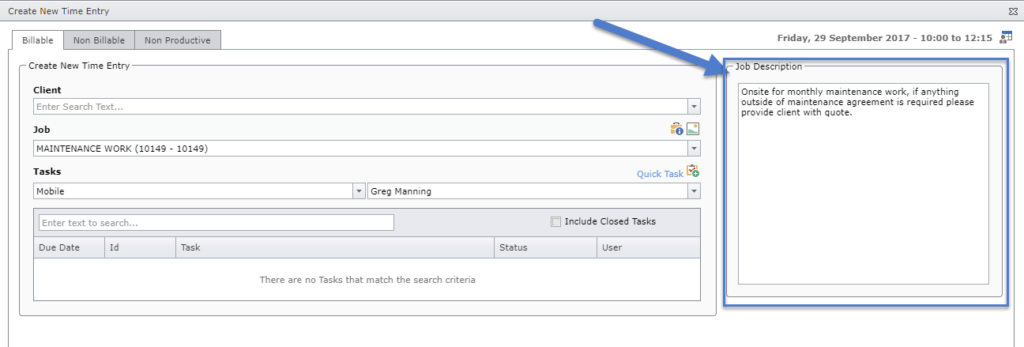
If you have any further questions please contact the TimeTrak team via email: support@timetrak.co.nz or phone NZ: 0800 12 00 99 AU: 1800 60 80 77