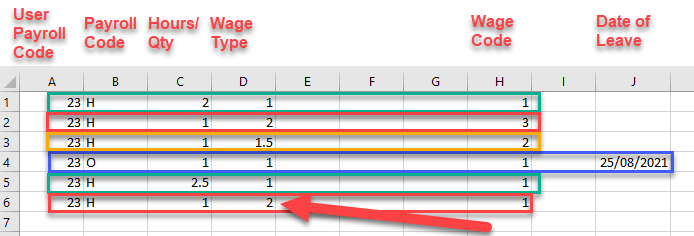As per this tip, which covers payroll exports to MYOB Exo Payroll and the ability to set the wage type based on the billable status or labour code introduced in version 19.3.
In some businesses overtime rates need to be paid to admin employees who are completing Non Billable Productive time entries.
In these cases a Non Billable Productive time analysis code would be created for overtime, as per below, with the Payroll code mapped, however there was no way to map the Wage Type to overtime in order for this to pull through correctly in the payroll export file.
Setting the Wage Multipler field to the selected Wage type was ignored.
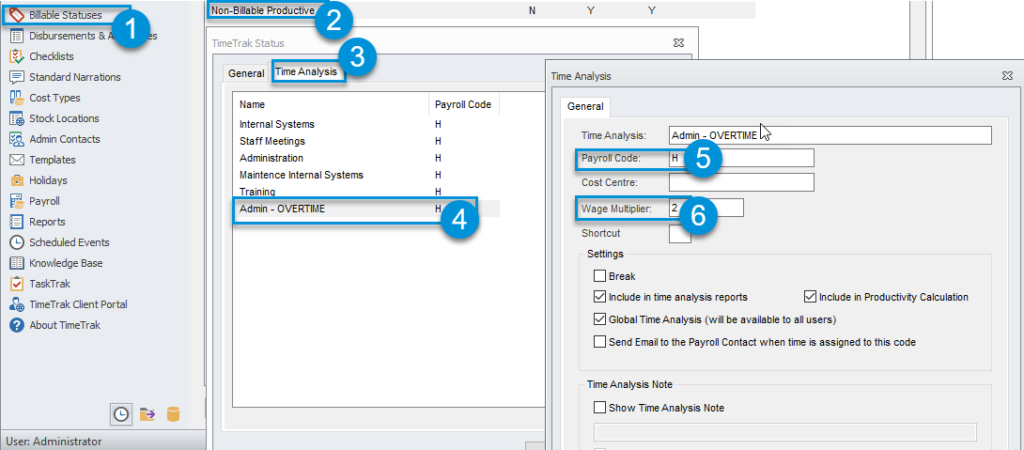
From version 21.2.3, this has been addressed.
When a Non Billable Productive time analysis code is setup as per above the Wage Multiplier field should reference the Wage Type field you wish for the time to import to MYOB Exo Payroll as.
In the below example, this database has “Enable Roster Classes on Billable Statuses” enabled a new feature added in the 21.2 release covered here.
This database has billable statuses setup to map to the correct payroll code and wage type based on the rate the user should be paid (Normal time, time & half and double time).
Bridget has recorded different time entries that cross multiple different pay rates on the 25th of August as per below:
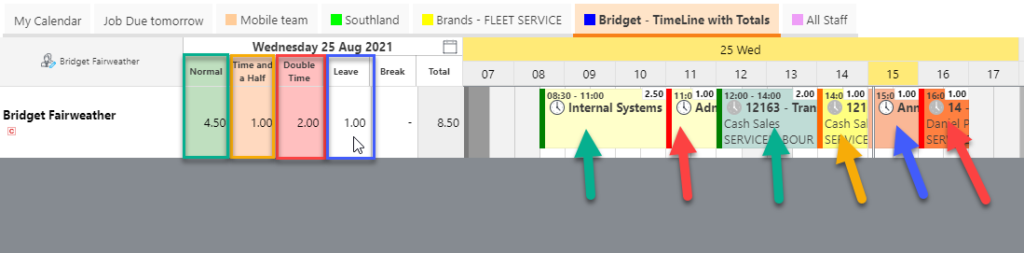
The roster class is mapped to the applicable billable status, and the totals of these hours and pay rates can be seen in the timeline view when “Show Time Sheet Totals” is enabled another new feature introduced with the release of 21.2 covered in more depth here.
When completing a payroll export for the 25th August with payroll settings configured, as per below:
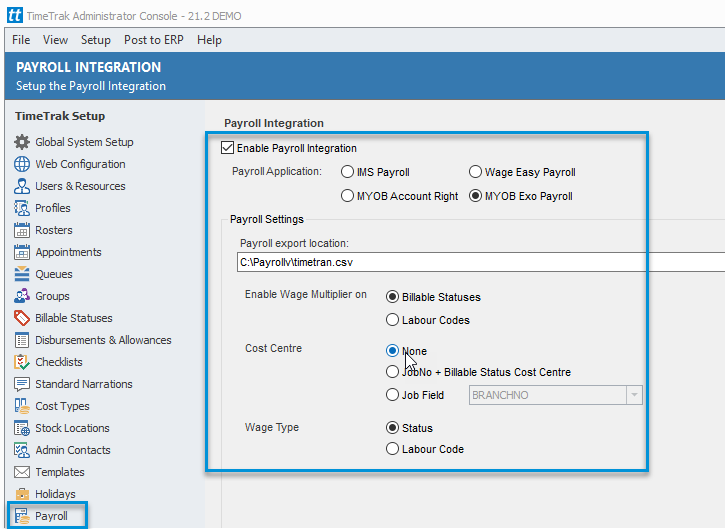
The payroll export is made of the different types of pay rates as per the timesheet totals on the timeline view:
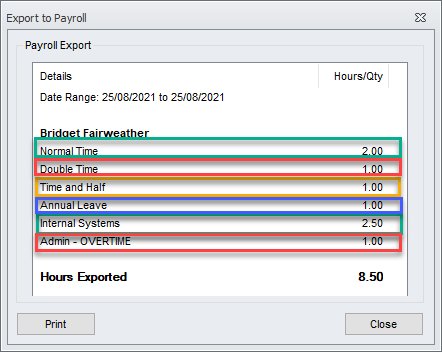
With the payroll export file now setting the wage type based on what is specified against the non billable productive item’s wage multipler field allowing non billable productive time to come through into payroll correctly with out any manual adjustments.