Ability to copy selected Time Entries/ Appointments on the calendar to another day (via dragging)
March 11, 2022 General,Product Tips,
In TimeTrak Professional from version 21.3.4, there is now the ability to copy select Time Entries or Appointments on the calendar to another day (via dragging).
Previously, there was no ability to copy multiple time entries and appointments; this was only available against single items.
This has now been added as per below:
Note: This functionality is limited to either time entries or appointments a mixture of both is prevented from being selected.
Resource-based calendar:
In this example, three users are scheduled to a job for Friday afternoon and need to be rescheduled to the same job(s) on Monday afternoon.
By holding down the Ctrl key and selecting the Appointments on the calendar, users then have the option to right-click and select Copy as per below:
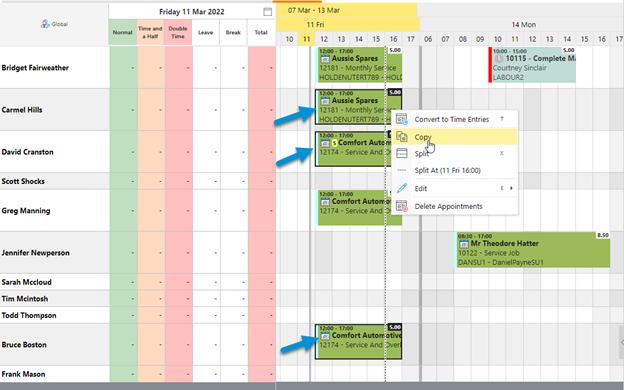
The copied Appointments display selected as per below:
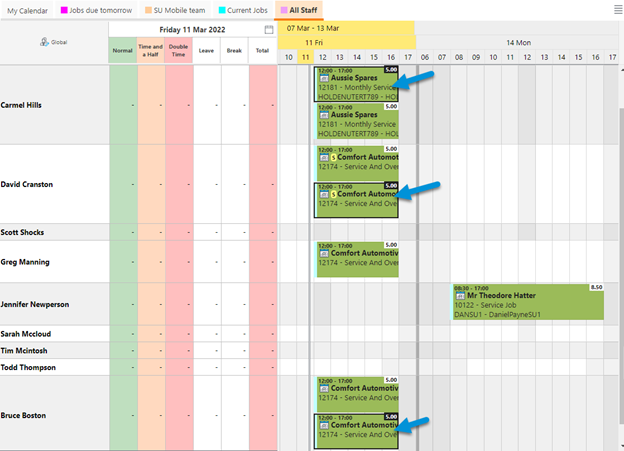
These can then be dragged to another day and/or item from the queue. On dragging, you can click ESC to return the item(s) to their previous state
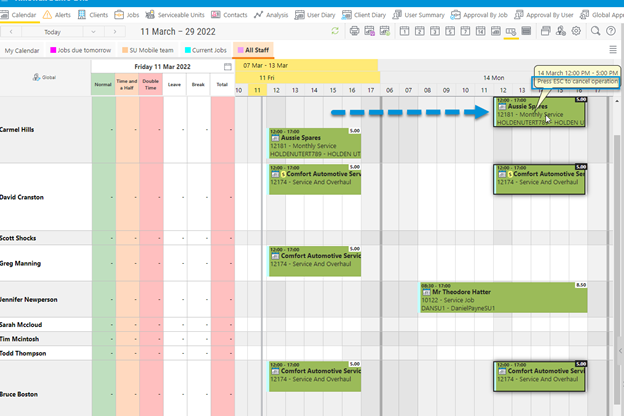
Release the mouse selection and the users will now display appointments in the following day:
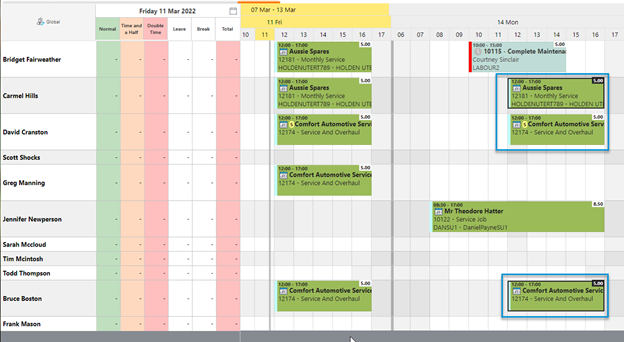
Job-/ Queue-based calendar:
In this example, four resources have been scheduled for work on a job from 8.30am to 5.00pm.
Three of these resources are required at the same job for the time the following day.
By holding down the Ctrl key and selecting the Appointments on the calendar, users then have the option to right click and select Copy as per below:
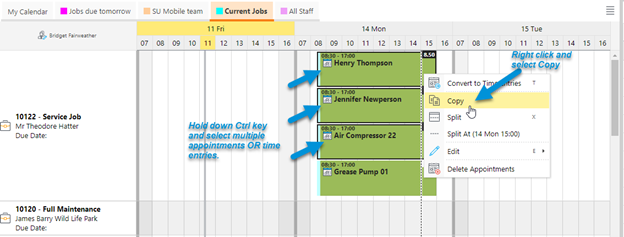
The copied Appointments display selected as per below:
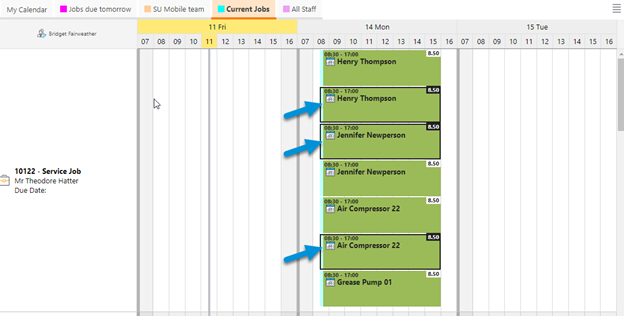
These can then be dragged to another day and/or item from the queue. On dragging you can click ESC to return the item(s) to their previous state:
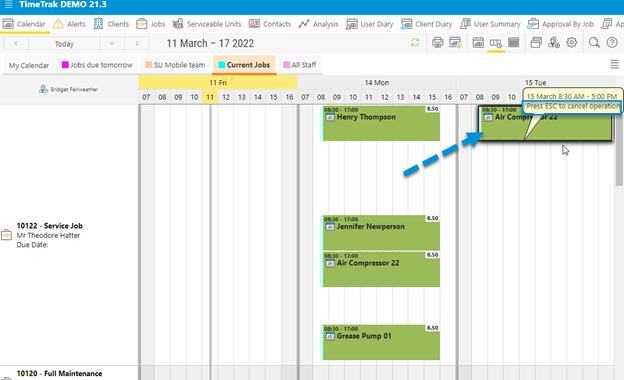
Release the mouse selection and the resources will now display Appointments in the following day:
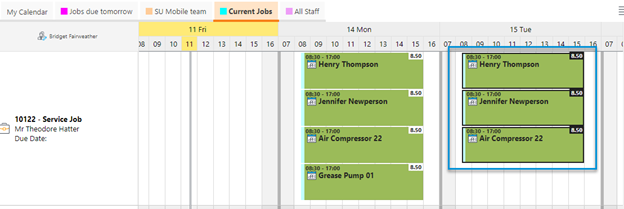
In a Job-/ Queue-based calendar only, there is the added ability to quickly select all resources against the Job/ item for the selected day by holding down the Shift key and selecting a single resource as per below:
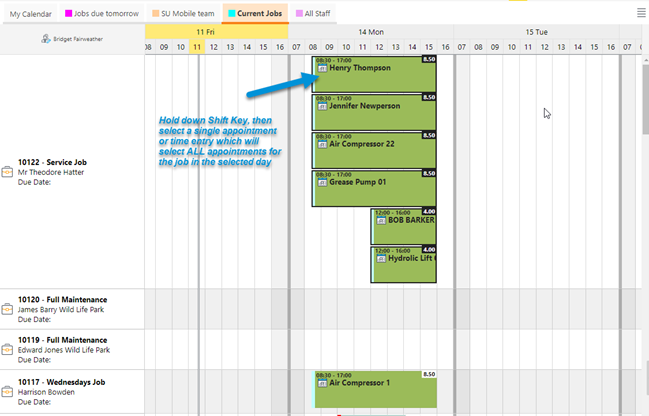
The same functionality described above for Job-/Queue-based calendars and user-based calendars for appointments also applies to Time Entries.
Search
Categories
Tags
Latest Entries

Job Quote Line Narrations Displayed in TimeTrak APP
June 22, 2023

TimeTrak – Jobs
June 13, 2023

TimeTrak – Tasks
May 23, 2023

Disbursement description can now be edited within checklists in TimeTrak APP
April 30, 2024

Access TimeTrak data for reporting
April 24, 2024

CC and BCC in Scheduled Events
April 23, 2024

Increase and Decrease TimeTrak licensing from TimeTrak Professional
March 28, 2024
TimeTrak Newsletter – October2023
February 13, 2024